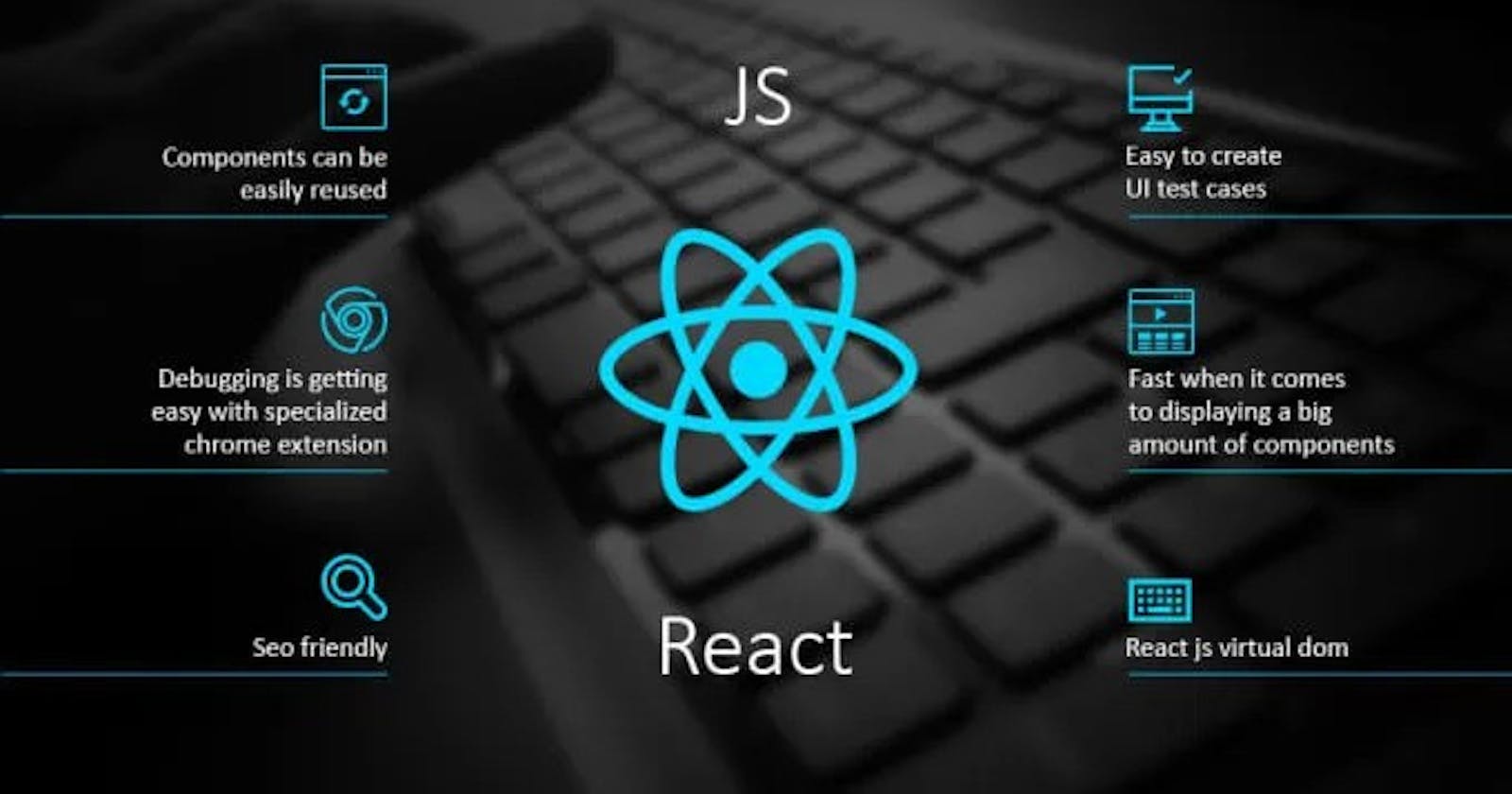Table of contents
No headings in the article.
As a web developer, 🖥 I always look for new ways to enhance my skills and develop more efficient and interactive web applications. In this blog, I will share my experience of creating a one page web application using React JS and how you can do the same.
Step 1: Set up the environment 🎬
Before you start, you need to make sure that you have the necessary tools and technologies installed on your computer 🖥 . You will need Node.js and npm installed to create and run a React application. You can download and install them from the official website.
Step 2: Create a new React project 🆕
Once you have installed Node.js and npm, you can create a new React project. Open your terminal and type the following command:
npx create-react-app my-app
This command will create a new React project called "my-app" in the current directory.
(P.S: you can give any name to the project)
Step 3: Set up the file structure 📂
After creating the React project, you need to organize your files. In a one page web application, you typically have only one HTML file, one CSS file, and multiple JavaScript files.
Create a new file called index.html in the public folder 📁 . This file will contain the basic structure of your web application.
In the src folder 📁 , create a new file called App.js. This file will contain the main component of your React application.
For reference: (
import React from 'react';
function App() {
return (
<div>
<h1>Welcome to my app</h1>
<p>This is a one page web application built with React.</p>
</div>
);}
export default App;)
Step 4: Create a new file called index.js in the SRC folder. This file will render the App component inside the root element in index.html.
For Render: (
ReactDOM.render(<App />, document.getElementById('root'));)
Last Step: Add routing
To create a one page web application, we need to add routing to our React app. Routing enables us to navigate between different pages of the application without the need for page reloads.We will be using the React Router library for routing. Run the following command to install React Router:
for reference: (
import React from 'react';
import { BrowserRouter as Router, Route, Switch } from 'react-router-dom';
function App() {
return (
<Router>
<div>
<Switch>
<Route exact path="/" component={Home} />
<Route path="/about" component={About} />
<Route path="/contact" component={Contact} />
</Switch>
</div>
</Router>
);}
function Home() {
return (
<div>
<h1>Welcome to my app</h1>
<p>This is sam's web application built with React.</p>
</div>
);}
function About() {
return (
<div>
<h1>About</h1>
<p>This is the about page.</p>
</div>
);}
function Contact() {
return (
<div>
<h1>Contact</h1>
<p>This is the contact page.</p>
</div>
);})
In conclusion, creating a one page web application using new technologies like React JS can be a rewarding experience for web developers looking to enhance their skills. By following the steps outlined in this blog post, you can create a simple yet efficient one page web application with React JS and React Router. Remember to set up your environment, organize your file structure, and add routing to your application. With the right tools and knowledge, the possibilities for creating stunning web applications are
endless. So, go ahead and give it a try! Happy coding!
Additionally, if you found this blog helpful, please share it with your connections on social media and encourage them to give it a read as well. Your support can help reach more people and inspire them to explore new technologies and improve their web development skills. Don't forget to leave your comments and feedback in the comments section below. Thank you for reading!